HAL¶
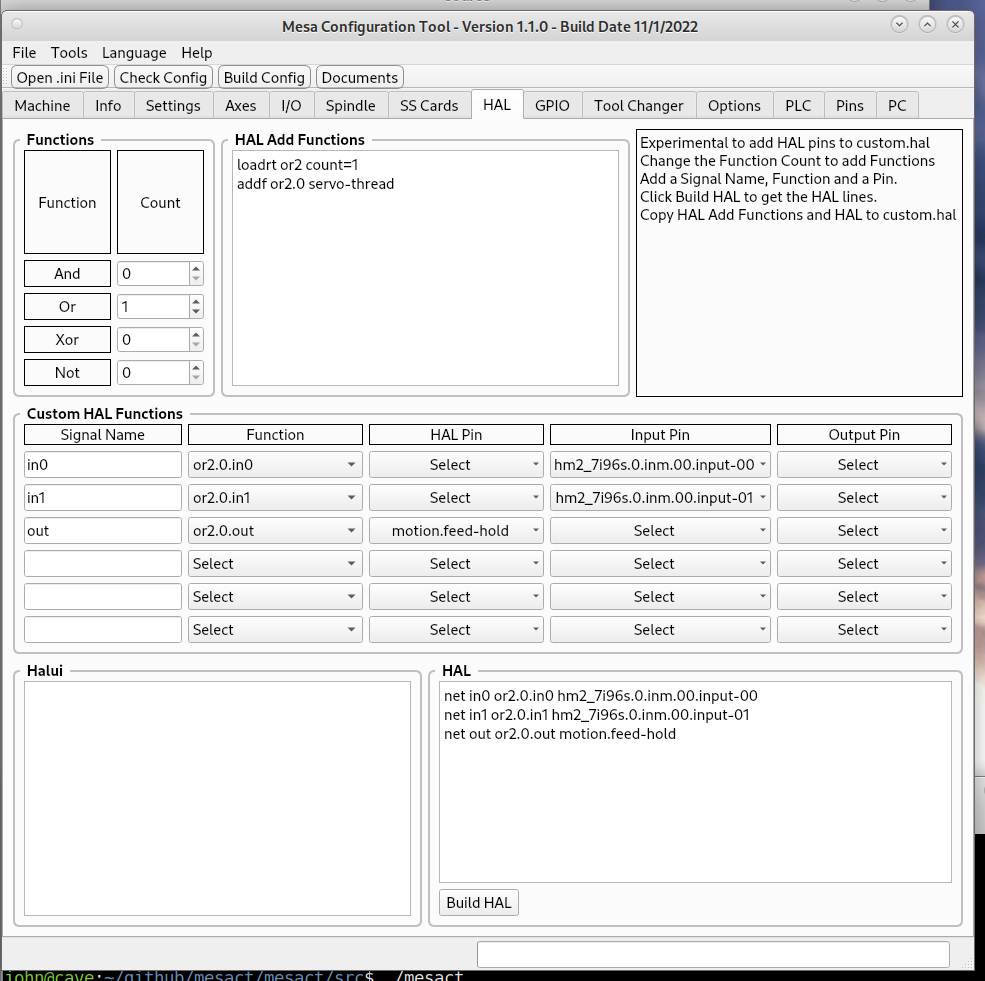
Build custom HAL commands and copy and paste them into your custom.hal file.
Change the count of a function to greater than 0 and in the HAL Add Functions window the commands to add the function and add function to the servo-thread are shown.
Create a signal name, pick the function and select a pin.
Click on Build HAL to get the code to copy and past to your custom.hal file after the HAL Add Functions code.
Note: This section does not check for duplicate functions that may be in another hal file.