Install Debian 12¶
If you have Debian 11 installed now then you can update to Debian 12.
After the install is complete you need to edit the sources.list file. Press Ctrl Alt t to open a terminal
sudo nano /etc/apt/sources.list
Change the deb and deb-src lines from bullseye to bookworm
deb http://deb.debian.org/debian/ bookworm main non-free contrib
deb-src http://deb.debian.org/debian/ bookworm main non-free contrib
Press Ctrl x then y then Enter to save and exit.
Update and install
sudo apt update
sudo apt full-upgrade
sudo apt update
sudo apt autoremove
sudo apt clean
If your starting from scratch then you can down load the Debian 12 (Bookworm) ISO for 64 bit
If your burning this on a Linux PC the easy way is to install the Gnome Disk Utility.
sudo apt install gnome-disk-utility
Then right click on the iso file and open with disk image writer
Select the target and restore the image to the target.
Alternate Method For the Purist burn ISO to a SD card or USB Stick on a Linux PC using dd.
Open a terminal (Ctrl Alt t) and check what devices are installed before plugging in the SD card or USB stick.
sudo fdisk -l
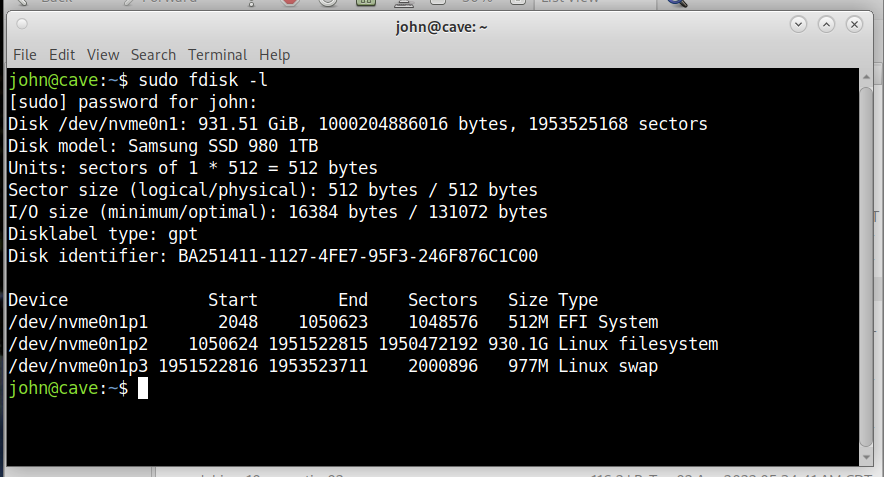
Plug in the SD card or USB stick and run fdisk again to find out the device name of the SD card or USB stick.
sudo fdisk -l
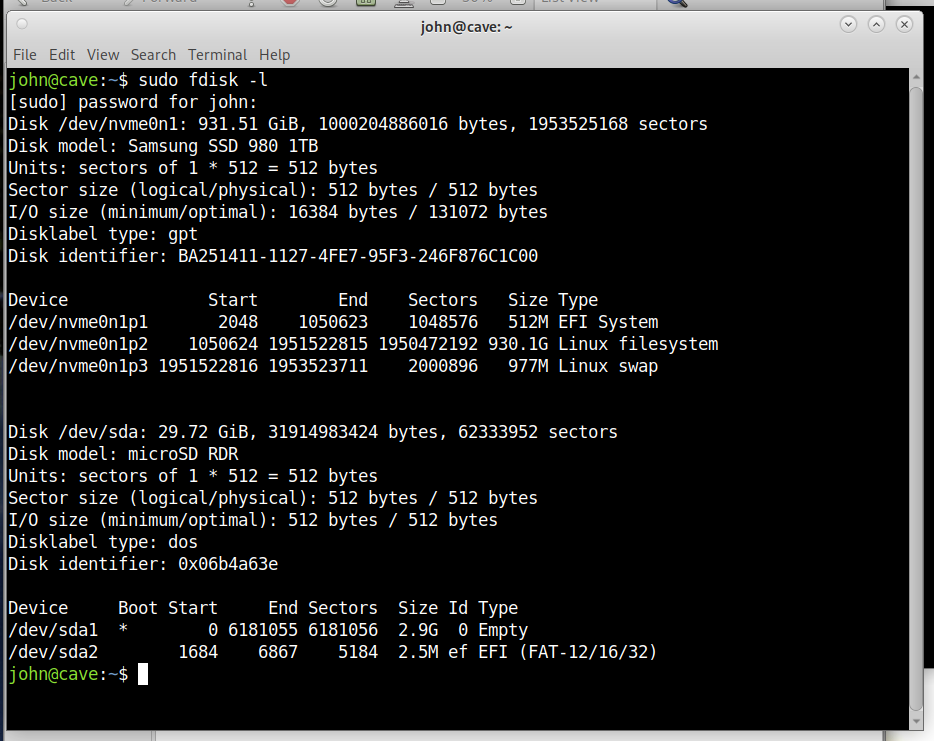
In my case you can see the Micro SD card is /dev/sda
Open a terminal in the directory where the ISO file is and list the files and get the path using the following
cd Downloads
pwd
ls -1
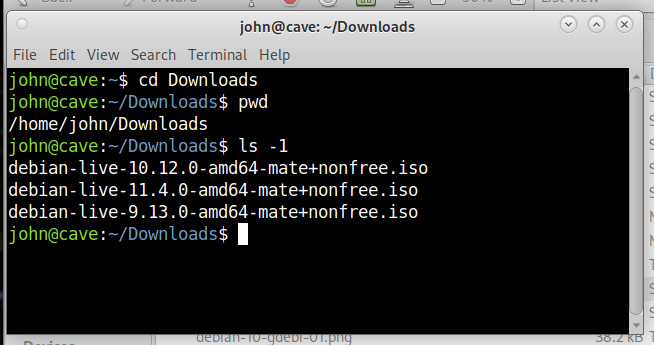
Now burn the ISO to the SD card or USB stick using dd.
sudo dd if=full/path/to/iso/file of=/dev/sd? bs=8192 status=progress
sudo dd if=/home/john/Downloads/debian-live-11.4.0-amd64-mate+nonfree.iso of=/dev/sda bs=8192 status=progress
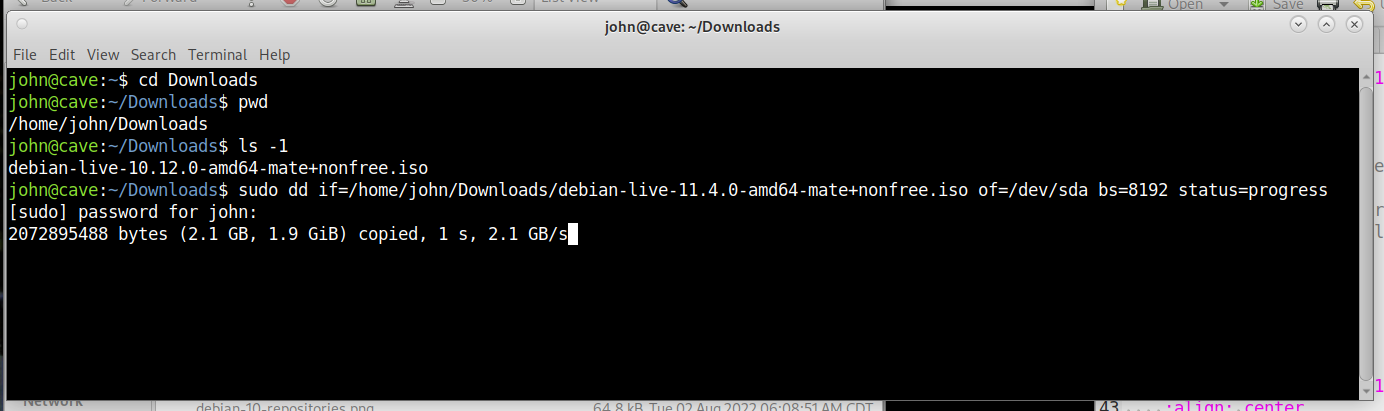
When dd is done you get this
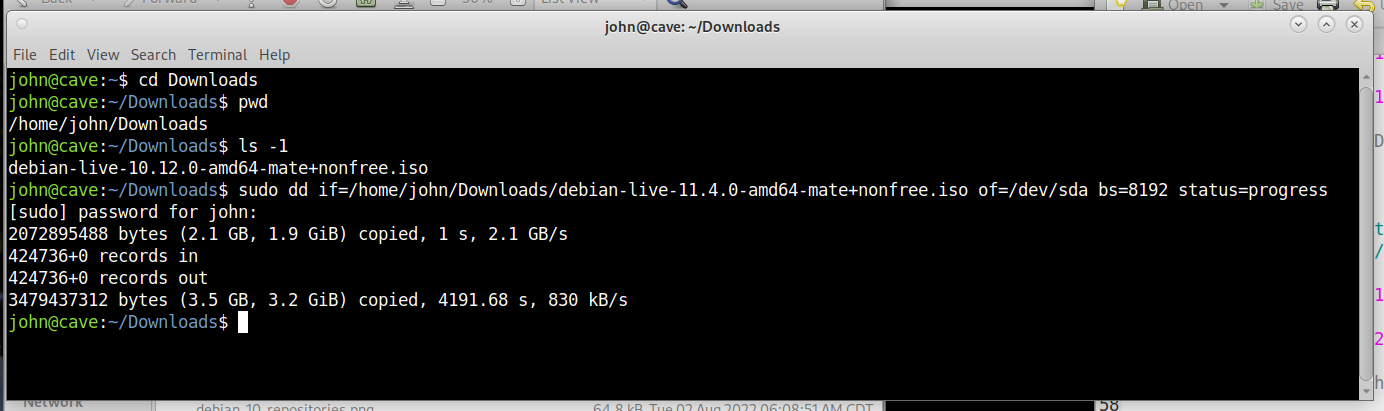
Boot up to the SD card or USB stick and select Graphical Install.
DO NOT enter a root password, just pass it by. If you do you can’t use the sudo command to do root things.
After booting up open a terminal (Ctrl Alt t) and update everything
sudo apt update
sudo apt dist-upgrade
sudo apt autoremove
sudo apt clean
Fix all the annoying things Debian programmers have given us here.