Part 4
GladeVCP Labels
GladeVCP Labels
Create a basic config with the Stepconf Wizard.
Create a glade panel like the following and save it in your config directory as label.glade.
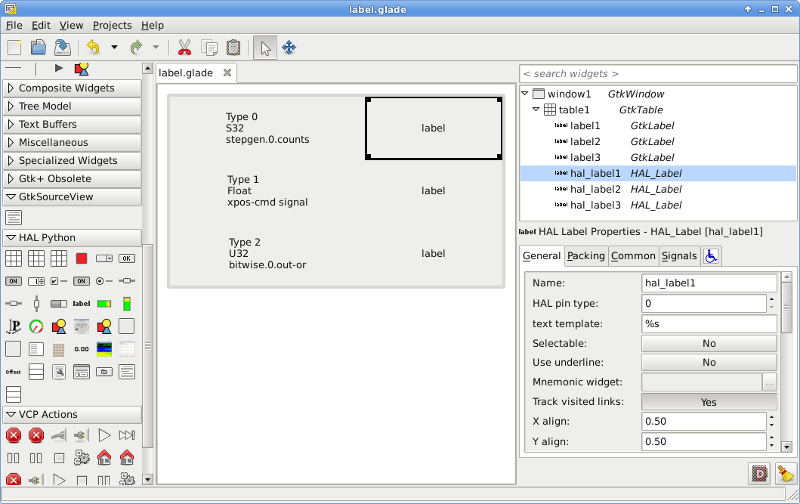
Set the HAL pin type: for hal_label2 to 1, hal_label3 to 2.
Set the text template: for hal_label2 to %.04f
Embed the panel into axis by adding the following to the ini DISPLAY section.
EMBED_TAB_NAME=Labels
EMBED_TAB_COMMAND=halcmd loadusr -Wn gladevcp gladevcp -c gladevcp -x {XID} -u handler.py label.glade
Create an empty handler.py file in the config directory.
Open the postgui hal file and add the following.
net label1 gladevcp.hal_label1 <= stepgen.0.counts net label2 gladevcp.hal_label2 <= axis.0.joint-pos-cmd loadrt bitwise addf bitwise.0 base-thread setp bitwise.0.in0 1234 setp bitwise.0.in1 2345 net label3 gladevcp.hal_label3 <= bitwise.0.out-or
Run the config and jog the X axis and in the label tab you should see examples of all three data types.
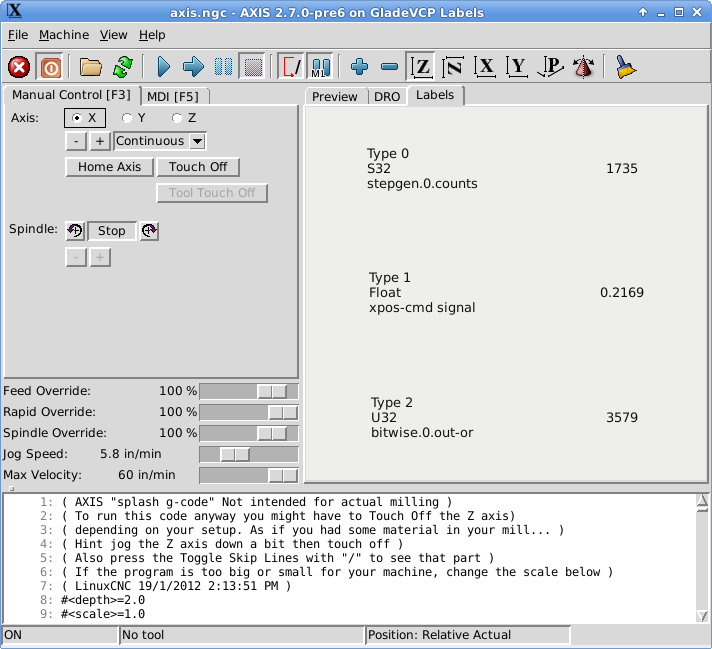
If you have a problem just download the files and place directory of files in the /linuxcnc/configs directory.